Well this should be my last blog.
Although i have complained about doing this assignment, it has really taught about some tools that i had no idea about and extended my knowledge on tools that i had some knowledge about.
The tool that think that i will use the most in my personal life as well as encourage my students to use is Piknic. I love adjusting photos, and although to get really good tool i had to pay to use it ($5 for a month) i think that it is well worth it. I will try to encourage my students to use the computer before school and in lunch times, as well as taking advantage of the different oportunities that i have (at the school i am in they have interactive whiteboards in every class) and use these tools to their full potential.
I also loved the Video making tool, and the digital storytelling. I can see the children in my classes (no matter what age) enjoying creating a sotry about themselves, for their families and friends. To extend on the digital stories the children may be able to chose a topic for which they wish to learn more about (eg the earths core video in a previous blog) and create a documentary using images and drawings that they have found or completed themselves.
There was however one site that i was NOT impressed with and that was the MediaFile! As stated in a previous blog i was not impressed with the sexualised adds on the pages! However this aside i did see the beneifits of using an online tool that allows MY collegues to access large files.
I can see that these tool will assist students in extending their knowledge base and also encourage higher-order thinking ("Higher-order thinking requires students to manipulate information and ideas in ways that transform their meaning and implications" QSA, 2004)
I have enjoyed AND disliked doing this assignment.. i have enjoyed looking through different technologies and can see that it is something that you cant really be taught in a classroom, but sometimes i get a little distracted and i like being told "this is what you need to do for this part" but all in all it has been a fantastic time..
thanks for reading all my blogs..
beck
References
QSA . (2004) Higher Order Thinking. Retieved on August 6, 2009 from http://education.qld.gov.au/corporate/newbasics/html/pedagogies/intellect/int1a.html
Wednesday, August 19, 2009
Digital Storytelling
"Digital Storytelling is the practice of using computer-based tools to tell stories. As with traditional storytelling, most digital stories focus on a specific topic and contain a particular point of view. However, as the name implies, digital stories usually contain some mixture of computer-based images, text, recorded audio narration, video clips and/or music" (The University of Houston, 2008)
This is a perfect example of how a class could use digital storytelling
I think if i had of been taught like this as school i MAY have remembered things that i now struggle with.. how much fun can be had in our classes today.. as the saying goes.. "the world is at our finger tips" it is so true. all we have to do is log on to a computer search the internet and we can find SO much.
This form of learning engages the students in ways that i dont remember EVER being engaged, it is a fun yet, intriguing way of showing different information, and if the students are creating the digital stories IMAGINE the posibilities of learning.
This tool as got me excited, it can be used even with the younger grades (it may have to be a class project but they will enjoy seeing themselves on the computer screens just as much or more than the older children). And to think that you dont actually need to go out and purchase special programs you can use online ones AND ones that are already on your computer.. it is FANTASTIC!!!
i love it..
Beck
References
The University of Houston. (2008). The educational uses of digital story telling. Retrieved on August 13, 2009 from http://digitalstorytelling.coe.uh.edu/
This is a perfect example of how a class could use digital storytelling
I think if i had of been taught like this as school i MAY have remembered things that i now struggle with.. how much fun can be had in our classes today.. as the saying goes.. "the world is at our finger tips" it is so true. all we have to do is log on to a computer search the internet and we can find SO much.
This form of learning engages the students in ways that i dont remember EVER being engaged, it is a fun yet, intriguing way of showing different information, and if the students are creating the digital stories IMAGINE the posibilities of learning.
This tool as got me excited, it can be used even with the younger grades (it may have to be a class project but they will enjoy seeing themselves on the computer screens just as much or more than the older children). And to think that you dont actually need to go out and purchase special programs you can use online ones AND ones that are already on your computer.. it is FANTASTIC!!!
i love it..
Beck
References
The University of Houston. (2008). The educational uses of digital story telling. Retrieved on August 13, 2009 from http://digitalstorytelling.coe.uh.edu/
Powerpoint Quiz.
Welcome again.. These thoughts are running low on wackyness.
Ok so i have gone and done a quiz.. Late last year i completed a SOSE subject and we created a webquest (as stated earlier in my blogs). Below is the link to be able to download this webquest. If you feel the need, see if you are able to complete the quiz (there really isnt any need to go further with it but feel free to look and see what me and my partner did).
Ok so the point of these quizes im guessing is to provide a question and then the students select an answer. For this to happen we as teachers must remember to remove the "on mouse click" tick so that the students dont just go through without answering the questions. I would have to agree with a number of my collegues about using ClassMaker instead of Powerpoint Quiz as a summative assessment piece, as Classmaker provides the answer the children selected where as Powerpoint Quiz allows the children to have multiple attempts at the questions and so is more of a formative assessment tool, a usefull formative tool at that.
As stated in previous blogs i also like fiddling with pp so getting to do the quiz and the slides for the one below was NOT a big deal, sure it took a LOT of time and energy but all in all i think that it looked effective and students would like to participate in a quiz that catches their eye (that is a draw back for Classmaker- it isn't very pretty).
well i hope that you have enjoyed reading this brief undate on Powerpoint Quizes.
BECK
Powerpoint quiz
http://www.mediafire.com/?mwkdmty4gzo
Ok so i have gone and done a quiz.. Late last year i completed a SOSE subject and we created a webquest (as stated earlier in my blogs). Below is the link to be able to download this webquest. If you feel the need, see if you are able to complete the quiz (there really isnt any need to go further with it but feel free to look and see what me and my partner did).
Ok so the point of these quizes im guessing is to provide a question and then the students select an answer. For this to happen we as teachers must remember to remove the "on mouse click" tick so that the students dont just go through without answering the questions. I would have to agree with a number of my collegues about using ClassMaker instead of Powerpoint Quiz as a summative assessment piece, as Classmaker provides the answer the children selected where as Powerpoint Quiz allows the children to have multiple attempts at the questions and so is more of a formative assessment tool, a usefull formative tool at that.
As stated in previous blogs i also like fiddling with pp so getting to do the quiz and the slides for the one below was NOT a big deal, sure it took a LOT of time and energy but all in all i think that it looked effective and students would like to participate in a quiz that catches their eye (that is a draw back for Classmaker- it isn't very pretty).
well i hope that you have enjoyed reading this brief undate on Powerpoint Quizes.
BECK
Powerpoint quiz
http://www.mediafire.com/?mwkdmty4gzo
Wednesday, July 22, 2009
SlideShare, File Storage
Well we are slowly getting there.. again i welcome you to a wacky thought process..
Well before today i had NEVER even heard of slideshare.
I decided that i would upload my part of a group presentation that i recently presented. It was for English Curriculum and Pedagogy. As you will see it is a very basic slide presentation but it is sufficient to demonstrate the use of slide share.
You will see that you are able view the slide as an acutal presentation. Fortunately for me this was a fairly basic slide that didnt need adjusting. After reading other peoples blogs i have realised that they have had to change their slides so that pictures are cut of and words are readable. This is a great tool to use when doing group assignments. It doesnt matter what the size of the file is whenever i try to send a pp slideshow. this is a fantastic tool to use to be send these pp slides to the group members.
File Storage
After setting up my account at MediaFire and uploading 2 files, I clicked to view my file and was SHOCKED to see to the left hand side an image of a lady without a top on just laying there, and it is the same when i go to view other peoples links.. i am disgusted, why would i even bother to use such a disgusting tool.. what is the point of having a picture of a half naked lady , there is no way that i will be allowing my students to use this tool, and i doubt that i will use it (even though it is probably a great tool).
Beck
References
SlideShare Inc. (2009). SlideShare Present Yourself. Retrieved on August 12, 2009, from http://www.slideshare.net/beck87/presentation-ppt-1879835
Well before today i had NEVER even heard of slideshare.
I decided that i would upload my part of a group presentation that i recently presented. It was for English Curriculum and Pedagogy. As you will see it is a very basic slide presentation but it is sufficient to demonstrate the use of slide share.
Presentation Ppt
View more presentations from Beck Voltz.
You will see that you are able view the slide as an acutal presentation. Fortunately for me this was a fairly basic slide that didnt need adjusting. After reading other peoples blogs i have realised that they have had to change their slides so that pictures are cut of and words are readable. This is a great tool to use when doing group assignments. It doesnt matter what the size of the file is whenever i try to send a pp slideshow. this is a fantastic tool to use to be send these pp slides to the group members.
File Storage
After setting up my account at MediaFire and uploading 2 files, I clicked to view my file and was SHOCKED to see to the left hand side an image of a lady without a top on just laying there, and it is the same when i go to view other peoples links.. i am disgusted, why would i even bother to use such a disgusting tool.. what is the point of having a picture of a half naked lady , there is no way that i will be allowing my students to use this tool, and i doubt that i will use it (even though it is probably a great tool).
Beck
References
SlideShare Inc. (2009). SlideShare Present Yourself. Retrieved on August 12, 2009, from http://www.slideshare.net/beck87/presentation-ppt-1879835
Using Music on the Web, VoiceThread
Welcome to another wacky world of beck,
INCOMPETECH what an odd place to find music. I was reading through what we had to do and following the EXACT instructions and cound not work out how to download royalty free music WITHOUT having to pay for it. However i have listened to a few of the different genres of music, i would love to use some of them in a class where there can be dancing (eg, a Kindergarten) or a sleep time (some of the music was really relaxing).
I love music i really do, i tend not to download music though, i like to own the music legitimately. I love kids music, christian music and music that i can dance to that has NICE lyrics (not a fan ofa really heavy beat- tends to give me a headache). I like having music in the background most of the time (sometimes if i am into the music i MAY start to sing instead of work..oops)..
In my class i think i would prefer to use download tools that i am more familiar with or just use Youtube. I love using Youtube and believe that if the song on the screen has words it would be benefical (the visual and the audio), alternatively close down the window and just listen.
Voice Thread
This is just a quick demonstartion of how a voice thread could be used. Simply chose some photos that seem to follow a logical order (even a semi-logical order) and the add text, or if you have a microphone speak the story into the pictures. what a fantastic tool for students who struggle with writing but need to complete the English Essential Learnings.
This tool could also be used as a step by step description of how to complete a science experiment.
I hope that you have all enjoyed reading this..
beck
INCOMPETECH what an odd place to find music. I was reading through what we had to do and following the EXACT instructions and cound not work out how to download royalty free music WITHOUT having to pay for it. However i have listened to a few of the different genres of music, i would love to use some of them in a class where there can be dancing (eg, a Kindergarten) or a sleep time (some of the music was really relaxing).
I love music i really do, i tend not to download music though, i like to own the music legitimately. I love kids music, christian music and music that i can dance to that has NICE lyrics (not a fan ofa really heavy beat- tends to give me a headache). I like having music in the background most of the time (sometimes if i am into the music i MAY start to sing instead of work..oops)..
In my class i think i would prefer to use download tools that i am more familiar with or just use Youtube. I love using Youtube and believe that if the song on the screen has words it would be benefical (the visual and the audio), alternatively close down the window and just listen.
Voice Thread
This is just a quick demonstartion of how a voice thread could be used. Simply chose some photos that seem to follow a logical order (even a semi-logical order) and the add text, or if you have a microphone speak the story into the pictures. what a fantastic tool for students who struggle with writing but need to complete the English Essential Learnings.
This tool could also be used as a step by step description of how to complete a science experiment.
I hope that you have all enjoyed reading this..
beck
Google Earth
Well what kind of wacky world am i going to talk about... of course our googole earth.
I have attempted to download GoogleEarth a number of time before typing this blog and it keeps coming up with a virus warning so instead of infecting my computer with a virus i am going to just talk about how i have previously seen Google Earth used, and what i would do with it in my class.
Previously i have seen Google Earth used in a class where they were studying space (the teacher zoomed out and showed the children where Australia and New Zealand were). The students then (as homework) where to find other counrties (whether it be names of other countires or on google earth).
In my class i can see numerous posibilities, in my class (seeing as i will HOPEFULLY be teaching early childhood) i would like to see the children search for their houses (to ensure that the students know where they live), they can then map the distance that they travel to school each day and how far their nearest relative lives. For older grades the students could map the distance that they live from school and then work out how long it would take to get to and from school travelling at different speeds.
I have attempted to download GoogleEarth a number of time before typing this blog and it keeps coming up with a virus warning so instead of infecting my computer with a virus i am going to just talk about how i have previously seen Google Earth used, and what i would do with it in my class.
Previously i have seen Google Earth used in a class where they were studying space (the teacher zoomed out and showed the children where Australia and New Zealand were). The students then (as homework) where to find other counrties (whether it be names of other countires or on google earth).
In my class i can see numerous posibilities, in my class (seeing as i will HOPEFULLY be teaching early childhood) i would like to see the children search for their houses (to ensure that the students know where they live), they can then map the distance that they travel to school each day and how far their nearest relative lives. For older grades the students could map the distance that they live from school and then work out how long it would take to get to and from school travelling at different speeds.
YouTube and Podcasting
Teacher Tube what a wacky thing!!
I found this fantastic video on how to use erase and reveal on an interactive whiteboard. I have found since doing day visits at one of the first schools in Queensland to have an interactive whiteboard in every class, that although they the teachers have this fantastic resource at their disposal that they tend not to use it as much i would have thought they would.
Sure they use it at least once through out the day, but they tend (for the most part) to use it like a regular whileboard and just doing the writing and the mathematics like i was taught when i was going to school.
This Teachertube clip shoes just one way of changing a normal cloze passage on a piece of paper (in which the teacher still has to show the students the 'correct' answer) to an ICT fun adventure. First you add your text to the page (adding pictures is also helpful) and then covereing certain words/ numbers with the idential colour of the background you are able to hide the words/numbers. The children are then asked to come to the front and write in what they believe to be the correct word (i would suggest using spelling words as the words that you are covering, you are also then assessing if they are grasping these new words).
Below is a teachertube that extends on this principle of using same colour answers as the background (cloze passages).
Duncan 2007
Podcasts
Well i have only ever podcast Hamish and Andy to listen in the car on the way to Hervey Bay on holidays, so the concept of Podcasting was not foreign but to use it edcationally is a different story. i decided that i should find what exactly a podcast is. Gee google is a wonderful tool, it told me that, "A podcast is a series of digital media files, usually either digital audio or video, that is made available for download via web syndication" (Wikipedia, 2009).
SO what am i going to do??
I signed up for the Hooked on Phonics, i saw it as a great tool to be able to use in the classroom. There are some great songs, "the big big song" (Hooked on Phonics n.d.) (which is all about ryhming words, pig, big, wig etc). There are also songs about the sounds that different letters make.
Learning Design.
I can see using this framework and incorporating a number of different online (eg podcast), paper (story books, worksheets) and other resources that the students that i teach will have an all round learning base.
Thanks for reading.
References
Duncan, R. (2007, Sep 5). SMART Board tips: Magic Paper [Video]. Retreveid August 6, 2009, from http://teachertube.com/viewVideo.php?video_id=6711&title=SMART_Board_tips__Magic_Paper
Wikipedia (2009) Podcast. Retrieved on August 14, 2009 from http://en.wikipedia.org/wiki/Podcast
Figure 1.
Oliver, R. (1999) Learning design:How to Construct a Learning Design Sequence. Retreived on August 3, 2009 from http://www.learningdesigns.uow.edu.au/project/learn_design.htm
I found this fantastic video on how to use erase and reveal on an interactive whiteboard. I have found since doing day visits at one of the first schools in Queensland to have an interactive whiteboard in every class, that although they the teachers have this fantastic resource at their disposal that they tend not to use it as much i would have thought they would.
Sure they use it at least once through out the day, but they tend (for the most part) to use it like a regular whileboard and just doing the writing and the mathematics like i was taught when i was going to school.
This Teachertube clip shoes just one way of changing a normal cloze passage on a piece of paper (in which the teacher still has to show the students the 'correct' answer) to an ICT fun adventure. First you add your text to the page (adding pictures is also helpful) and then covereing certain words/ numbers with the idential colour of the background you are able to hide the words/numbers. The children are then asked to come to the front and write in what they believe to be the correct word (i would suggest using spelling words as the words that you are covering, you are also then assessing if they are grasping these new words).
Below is a teachertube that extends on this principle of using same colour answers as the background (cloze passages).
Duncan 2007
Podcasts
Well i have only ever podcast Hamish and Andy to listen in the car on the way to Hervey Bay on holidays, so the concept of Podcasting was not foreign but to use it edcationally is a different story. i decided that i should find what exactly a podcast is. Gee google is a wonderful tool, it told me that, "A podcast is a series of digital media files, usually either digital audio or video, that is made available for download via web syndication" (Wikipedia, 2009).
SO what am i going to do??
I signed up for the Hooked on Phonics, i saw it as a great tool to be able to use in the classroom. There are some great songs, "the big big song" (Hooked on Phonics n.d.) (which is all about ryhming words, pig, big, wig etc). There are also songs about the sounds that different letters make.
Learning Design.
I can see using this framework and incorporating a number of different online (eg podcast), paper (story books, worksheets) and other resources that the students that i teach will have an all round learning base.
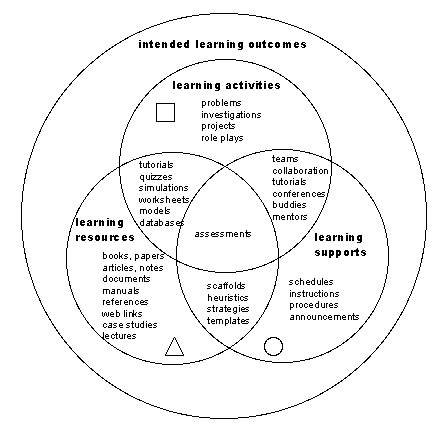
Figure 1: Components of a learning design
Thanks for reading.
References
Duncan, R. (2007, Sep 5). SMART Board tips: Magic Paper [Video]. Retreveid August 6, 2009, from http://teachertube.com/viewVideo.php?video_id=6711&title=SMART_Board_tips__Magic_Paper
Wikipedia (2009) Podcast. Retrieved on August 14, 2009 from http://en.wikipedia.org/wiki/Podcast
Figure 1.
Oliver, R. (1999) Learning design:How to Construct a Learning Design Sequence. Retreived on August 3, 2009 from http://www.learningdesigns.uow.edu.au/project/learn_design.htm
Subscribe to:
Posts (Atom)
